[2-Methods] How to delete Instagram chat In 2022?
Instagram is a popular social media platform. At this time you will get a lot of features on Instagram like Instagram reel, IG tv, messaging, photo/video sharing, etc. In today’s article, I am going to tell you how to delete Instagram chat? or how to unsend messages on Instagram?
Many people have problems deleting Instagram chat. So today I will tell you the solution to the same thing. After reading this article, you can delete Instagram chat very easily.
And also I will also give information that how to delete messages on Instagram on both sides?
Table of Contents
How to delete chat on Instagram On Android?
Let’s know the full steps to delete conversations on Instagram on android phones.
Step 1. Open Instagram and log in with your Instagram id and password.
Step 2. Click on the chat icon given on the corner of the right side.
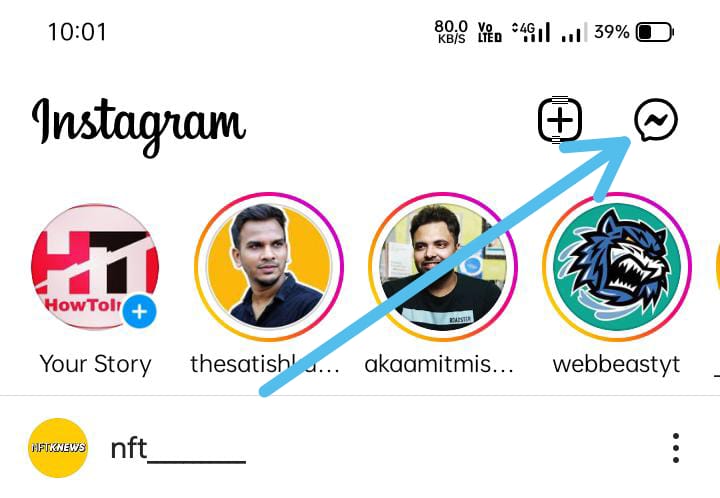
Step 3. Now long tap on the chat which you want to delete the conversation.
Step 4. After this, you will see a delete option. Click on the Delete option.

How to delete chat on Instagram On iOS?
Step 1. Open Instagram.
Step 2. Go to the chat option.
Step 3. Swipe left to chat
Step 4. Now click on the delete option.
Step 5. Now confirm to delete Instagram chat.
How to unsend Message on Instagram On Android/iOS?
With the help of this feature, you can delete a private message on Instagram without notifying anyone.
If you want to know that how to delete Instagram chat on both sides, then follow the given steps.
Step 1. Open the Instagram app on your Android/iOS smartphone.
Step 2. Go to the conversation section.
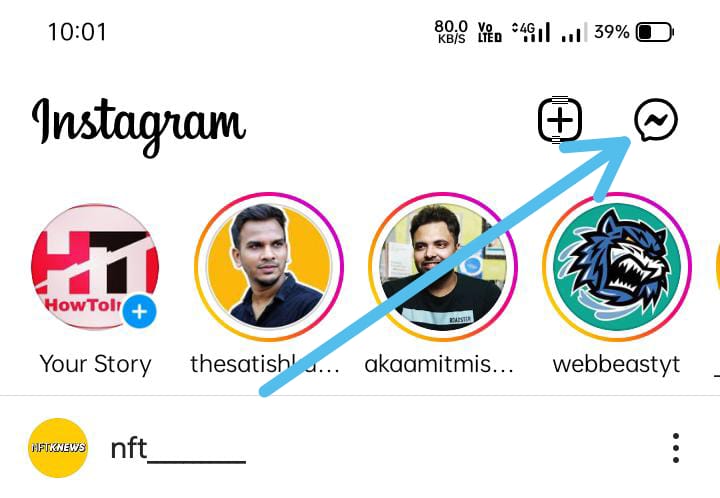
Step 3. Now open any chat in which conversation you want to unsend or delete chat on Instagram on both sides.
Step 4. Now tap and hold on to a message to unsend them.
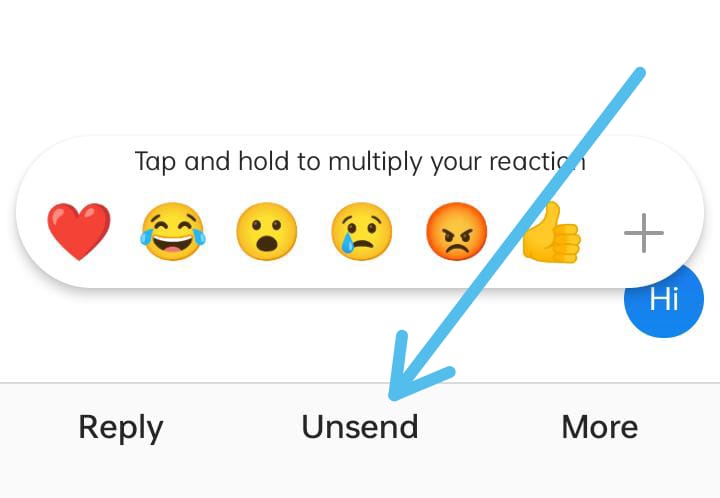
Step 5. Now choose unsend option.
Now that message will be deleted on both sides.
Conclusion
In this article have shared information related to deleting Instagram chat in Android or iOS? And how to unsend messages on Instagram? I hope this article “how to delete chat on Instagram” be helpful for you.
Thank you for reading…




![How to activate DND on Airtel in 2022? [New Methods] How to activate DND on Airtel](https://i0.wp.com/technoZee.com/wp-content/uploads/2021/12/Activate-DND-on-Airtel-Number.jpg?resize=150%2C150&ssl=1)
![How to setup Google Pay Account In 2022? [New Methods] How to setup Google Pay Account In 2022](https://i0.wp.com/technoZee.com/wp-content/uploads/2022/01/Setup-Google-Pay-Account.jpg?resize=150%2C150&ssl=1)
![How to close a Upstox account in 2022? [Latest Methods] How to close a Upstox account](https://i0.wp.com/technoZee.com/wp-content/uploads/2022/03/How-to-close-a-Upstox-account.jpeg?resize=150%2C150&ssl=1)


