How to add new place on google map in 2022
how to add new place on google map?, how to add my address on google map? How to add any address in Google Map? Today, if we have to go anywhere, we first open the google map and very easily reach our destination.
In that time when there was no google map, internet, people used to take a lot of difficulties to go from one place to another. Those who forgot the way. He used to go from one place to another by asking people the way. But how much has changed today. Just find the way to any place in mobile in three-four clicks.
But on google map you can find any shop, temple, school, etc. to find a way to reach that shop, temple, school, etc. It is very important to be added to google map.
Basically in today’s article I am going to talk about this, how to add new place on google map? If you want to add any place to google map, then you can do it very easily with the help of steps mentioned in this article. Whether it is your home, a shop, a temple, a popular place, you can add any place.
Table of Contents
How to add new place on google map?
Which ever place you want to add the location to google map. If you want to add that place properly then you have to go to that place. With this, the location you want to add will be added correctly on google map.
You can also do location with the help of web browser and google map app. I would recommend you to use google map application. With this there is no problem in adding the location. However, the process of adding location is the same in both the web browser and the google map app.
Before this, you should update the Google Map app. After that follow the steps given below carefully.
Step 1. On location
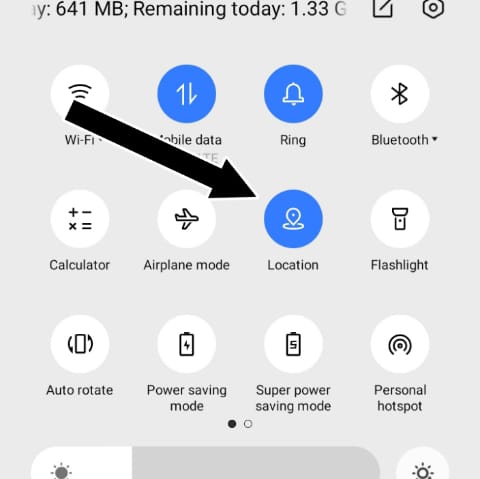
First of all, you turn on location (GPS) in your mobile. This will make it a little easier to choose the exact location.
Step 2. Open map application

After this you open the updated google map in your mobile.
Step 3. Click on contributor
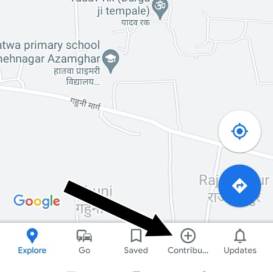
This feature will show only in the updated google map, so you will update your google map app. You will get the option of a contributor on the bottom. Click on it.
Step 4. Click on add place

Once you click on contributor, you will get an add place option above. Now you click on add place option.
Step 5. Fill your details

After this a new page will open in front of you. Where you have to fill the details of the place. Such as location name, category, location, contact details, opening time, website, photo, etc. You fill all these details correctly.
Step 6. Choose right location

To select the location, click on the location shown in the location button image. And then select your location correctly. After selecting the location correctly, click on the OK button.
Step 7. Click on publish button

Now you will see a publish button above. Click on it. Your location will be successfully added as soon as you click.
How to check location status on google map?
Now many people must be thinking that the place which we have added on google map, how to check whether it has been approved or disapproved? To check it, you have to go to the contributor option. And then click on “view your profile”.

After this you can see the status of that location by clicking on edits.
Conclusion
I hope that with the help of above mentioned steps, you have got the solution “how to add new place on google map”. If you are facing any problem in adding place then you can ask us through comment.
If bychance your location is disapproved then you repeat the above steps again. And fill all the information correctly.
THANK YOU…
Have a great day…


![How to setup Google Pay Account In 2022? [New Methods] How to setup Google Pay Account In 2022](https://i0.wp.com/technoZee.com/wp-content/uploads/2022/01/Setup-Google-Pay-Account.jpg?resize=150%2C150&ssl=1)







Pingback: Find My Phone: How I Can Trace My Lost Phone In 2021 » TechnoZee
Pingback: How To Use Filter On Instagram Reels In 2021 » TechnoZee
Pingback: How To BackUp On Cloud Storage In 2021 ? » TechnoZee
Pingback: How To Activate Google Assistant In Android 10? » TechnoZee
Pingback: How To Share Location In Whatsapp? » TechnoZee